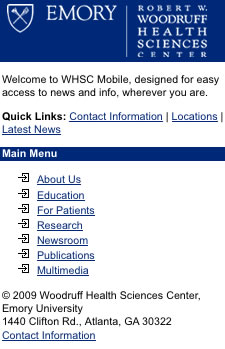WHSC Mobile
The Woodruff Health Sciences Center makes its information available in mobile form with WHSC Mobile.
By pointing their mobile phones or PDAs to http://www.whsc.emory.edu/mobile/, users can easily access phone numbers, addresses, latest news releases, media information, and more.
Access Information
To access WHSC mobile on your mobile device — Treo, Blackberry, PalmPilot, iPhone, or other mobile phone or PDA — follow these steps:
- Go to your mobile browser. On some devices, this is a mobile version of Internet Explorer, while on others the browser may be a piece of software produced specifically for that phone.
- Once in the browser, find the option that lets you enter a web address directly. Type in http://www.whsc.emory.edu/mobile/. You must have web / data access on your device and connectivity ("bars") to access the web.
- WHSC mobile's home page should appear. To save time in the future, find the option that lets you create a "bookmark," "favorite" or similar short-cut for future use.
Note: The News Releases page on WHSC Mobile includes links to news feeds, in RSS format. Some devices may not be able to display or interpret these links.
More Information
For more information, contact:
Wendy Darling
Communications Specialist
wdarlin@emory.edu
404-727-8553